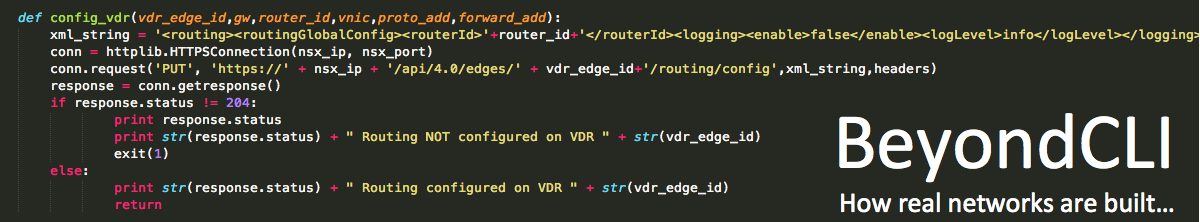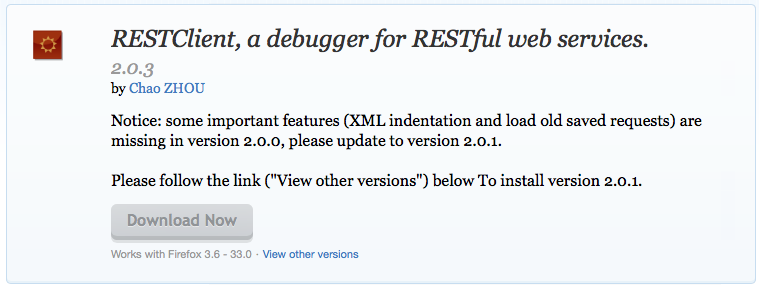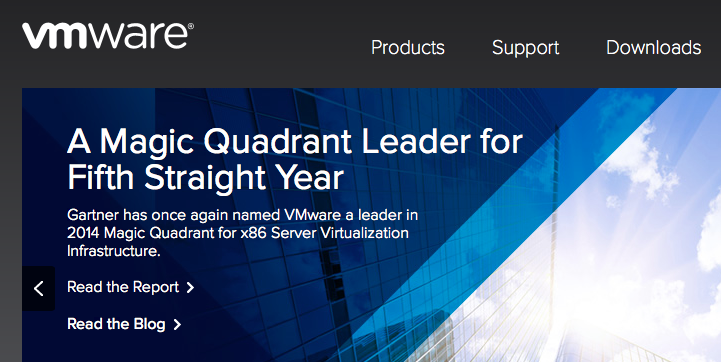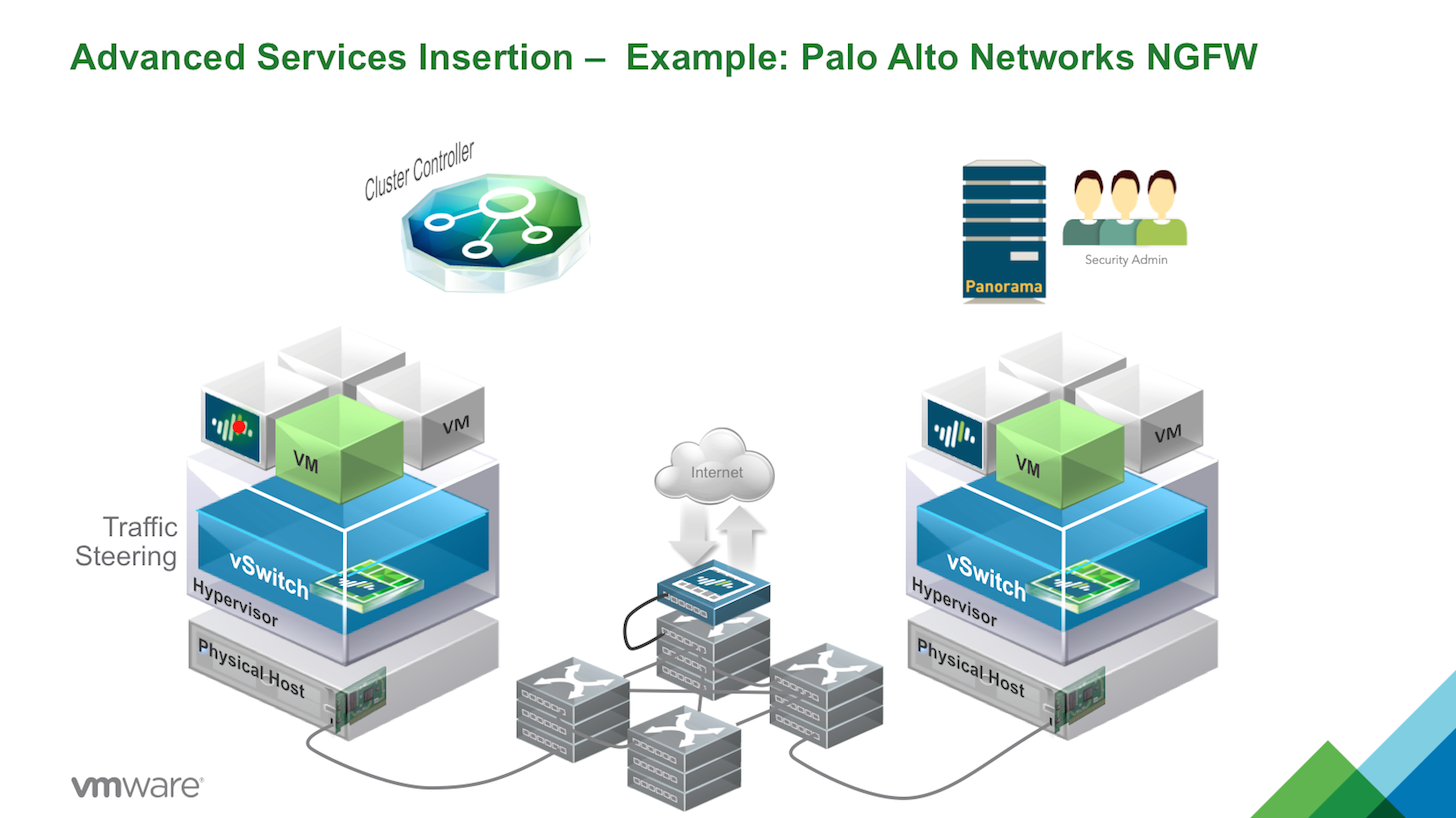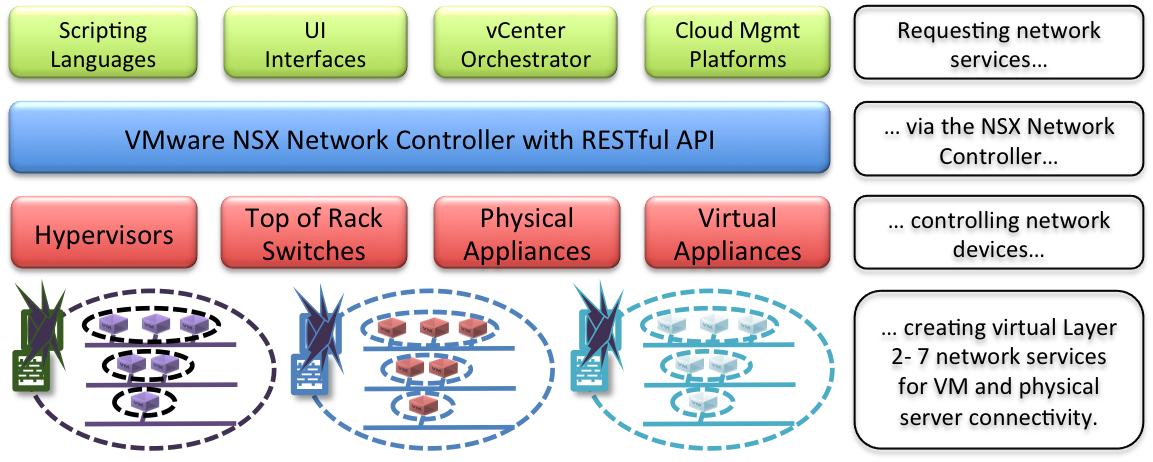Software Defined Networking and network virtualization in general relies on a centralized network controller to provide an API interface that can be accessed programmatically. The centralized network controller translates API calls into instructions to hypervisors, switches, virtual appliances, and physical hardware appliances, creating logical network constructs. The network controller also has the job of tracking and maintaining network connectivity and security across the virtual and physical environment.
VMware NSX works with OpenStack Neutron in multi hypervisor environments (vSphere. XEN, KVM) using the Open Virtual Switch, and vSphere vCenter using the vSphere Distributed Switch.
The scope of NSX today is within the four walls of a data center or metro data center under control of OpenStack or vCenter. In the NSX vSphere Edition, there is some nice integration with SRM, where SRM can be used to replicate logical network constructs to a remote vCenter/NSX.