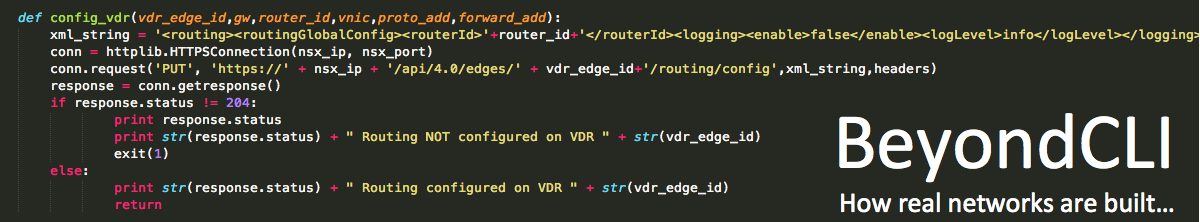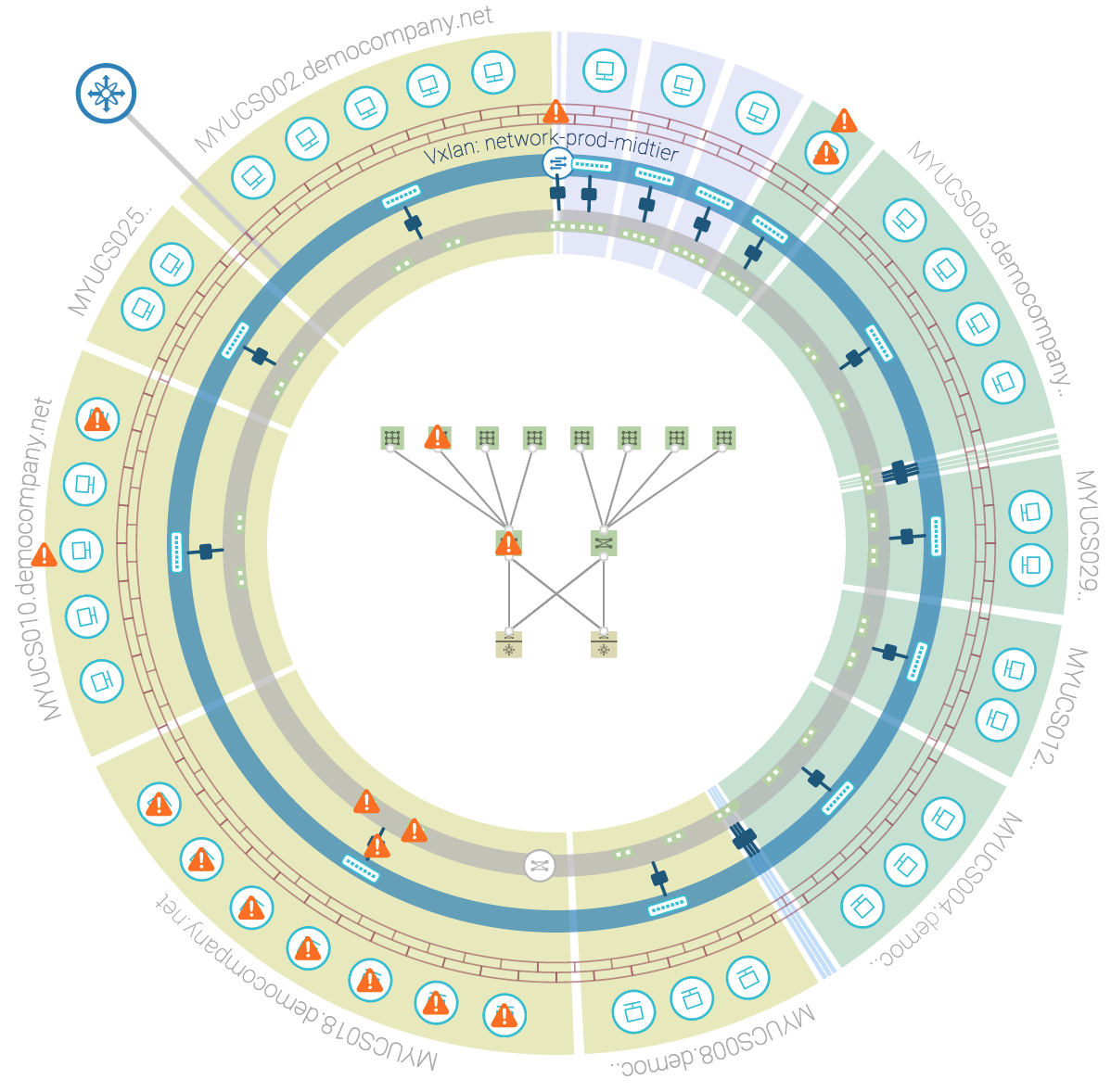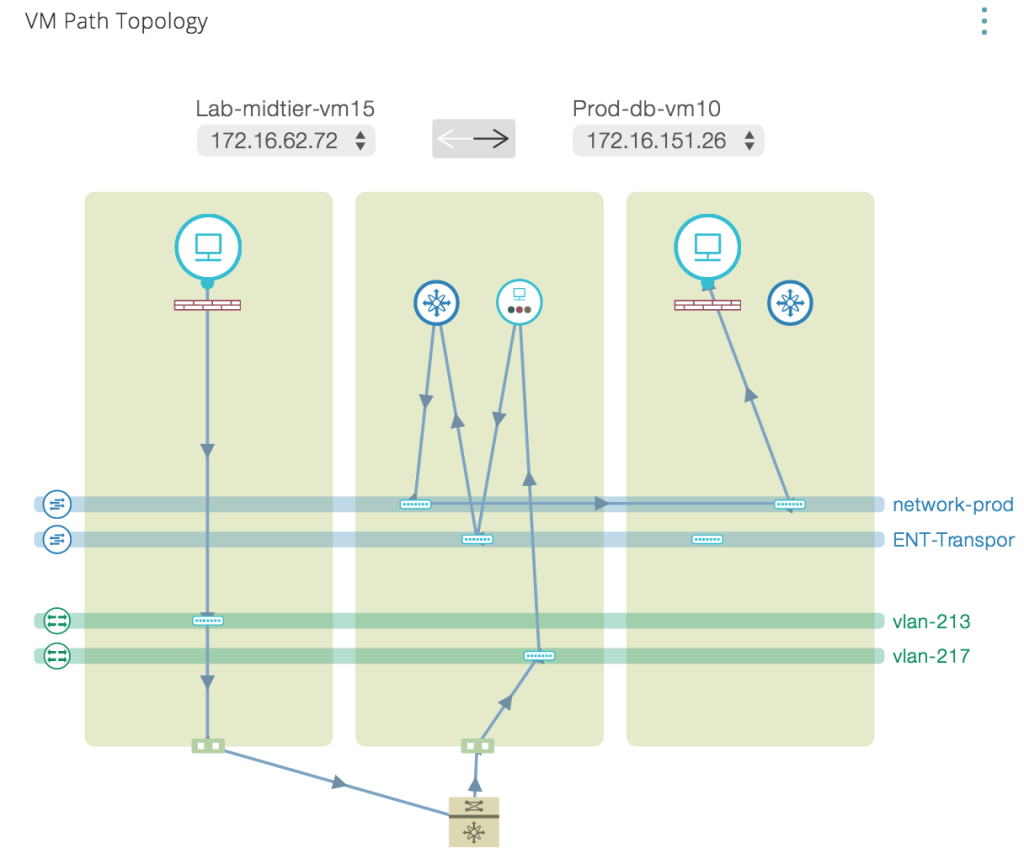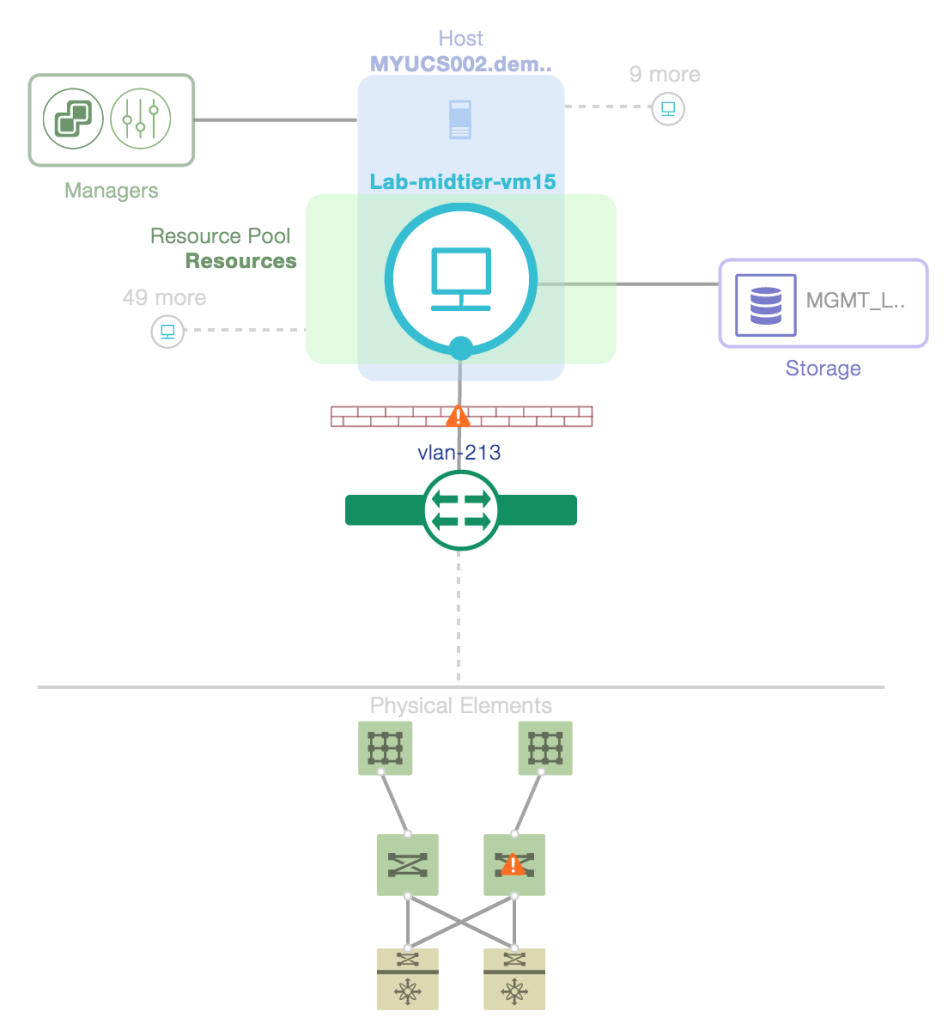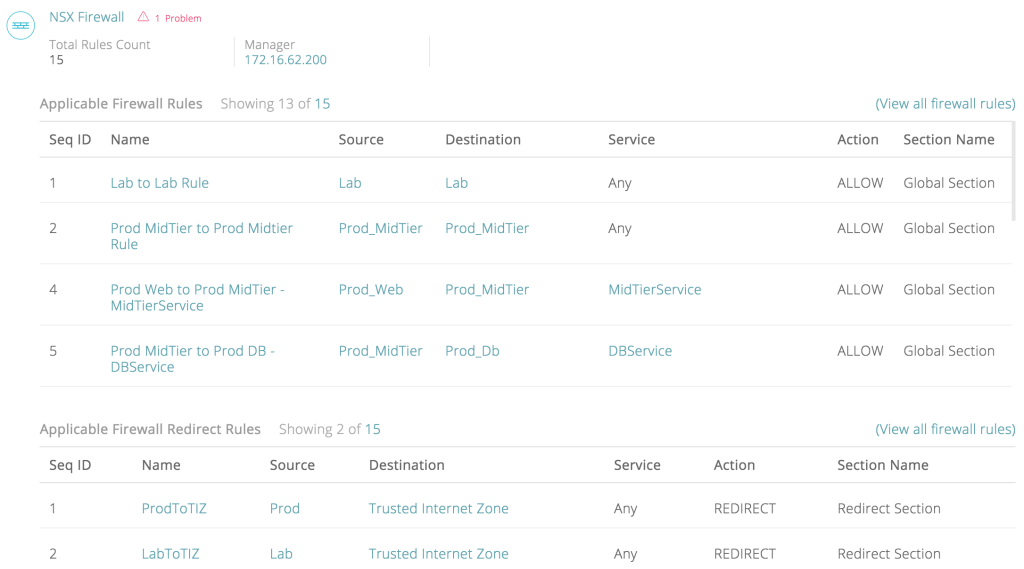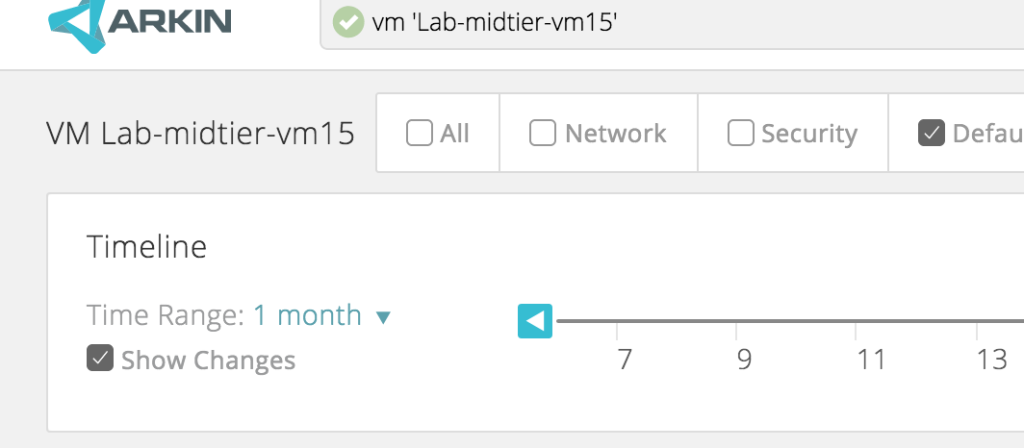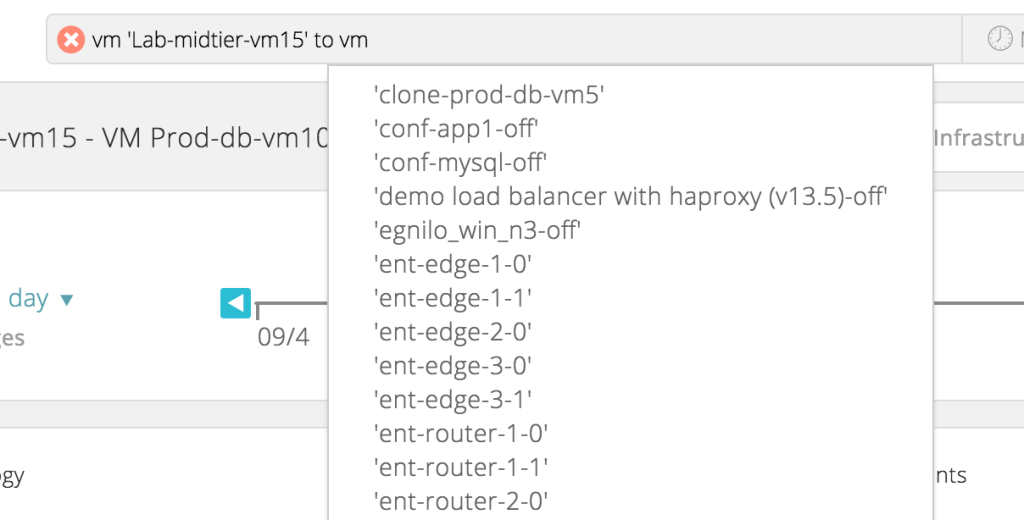VMworld 2015 Review – Arkin.Net
As a Lab Captain for Hands On Lab HOL-SDC-1625, most of my time at VMworld this year was focused on supporting our NSX Labs. Fortunately, we were located in the same building as the Solutions Exchange so it was a quick dash to the showroom floor to see the latest and greatest technologies VMware and partners have to offer.
I have worked with many network management platforms over the years and one of the common complains with all management platforms is the User Interface and being able to integrate both physical and virtual aspects of infrastructure in a single view. Arkin is a new company with a management UI that is unlike anything in the marketplace today. Arkin’s “Visibility and Operations Center” has one of the finest infrastructure management UI’s I have ever seen, and provides an example of how managing virtual and physical infrastructure in a single view is possible…
I signed up for a demo (Try Arkin from their website) and have been playing with the technology for the last few days. For me, here is what stands out –
A User Interface Merging Virtual with Physical Infrastructure
Arkin have done an admirable job of integrating both virtual infrastructure with physical infrastructure demonstrating how VM’s communicate with each other both from a virtual perspective as well as a physical perspective.
As shown, the UI provides a topology view showing both the logical and physical path traffic takes from VM to VM and VM to Physical.
Integration with all Aspects of vSphere including NSX-vSphere
Cluster, Host, and Virtual Machine views summarize all components that make up the environment. As shown, the virtual machine view for Lab-midtier-vm15 details the physical components that support it. All of the components on the UI are linked and by clicking the component, you can see the details of that components.
From the above view, clicking on the firewall will provide details of NSX distributed firewall policies for this VM…
A Built-In Time Machine
The UI supports the ability to go back in time to view historical environment configuration changes. The timeline will also identify when changes were made…
Search Is The New CLI
This is Arkin’s way of saying the command line at the top of the screen has built in search capability so as you enter the command, you are prompted with choices to enter. In the following example, you want to see the path view between “Lab-midtier-vm15” and another VM and as you enter the command, you are automatically prompted to select the destination VM.
VMworld Preview
During solutions exchange, the next version of their Visibility and Operations center was being shown. Feedback from Arkin is this will be GA around VMworld Barcelona. Without disclosing too much, impressive analysis around East/West vs North/South network traffic.
Overall, a really nice product with a stunning UI and I wish Arkin all the best.